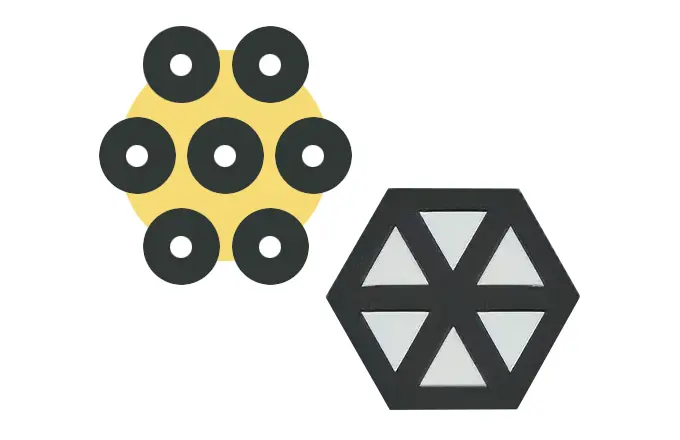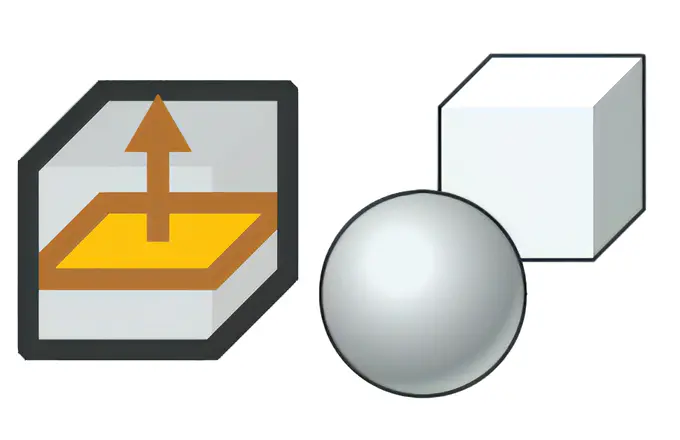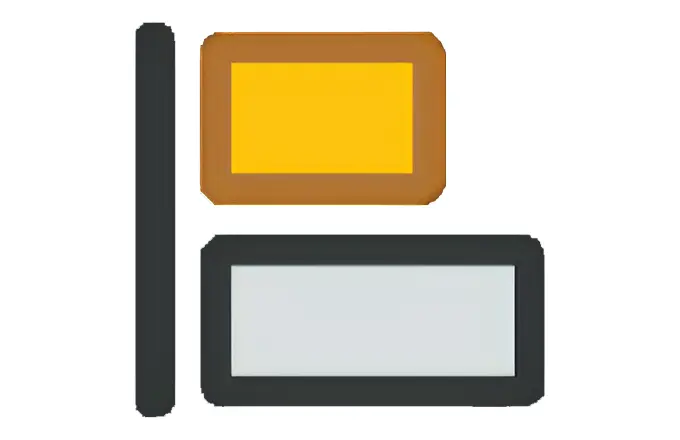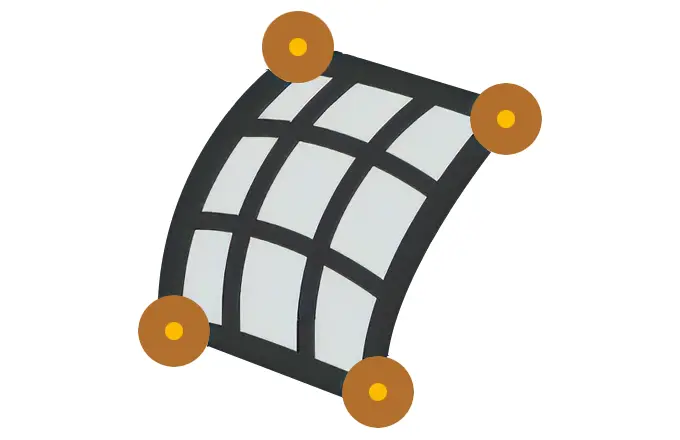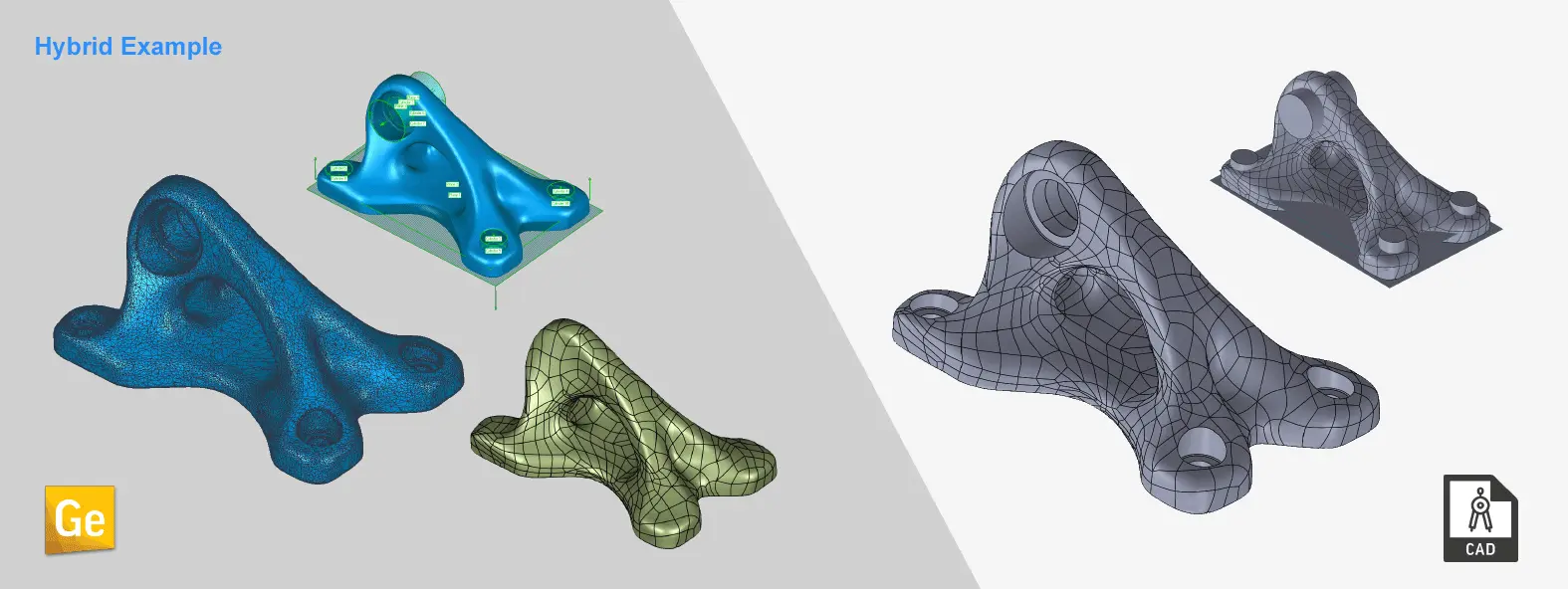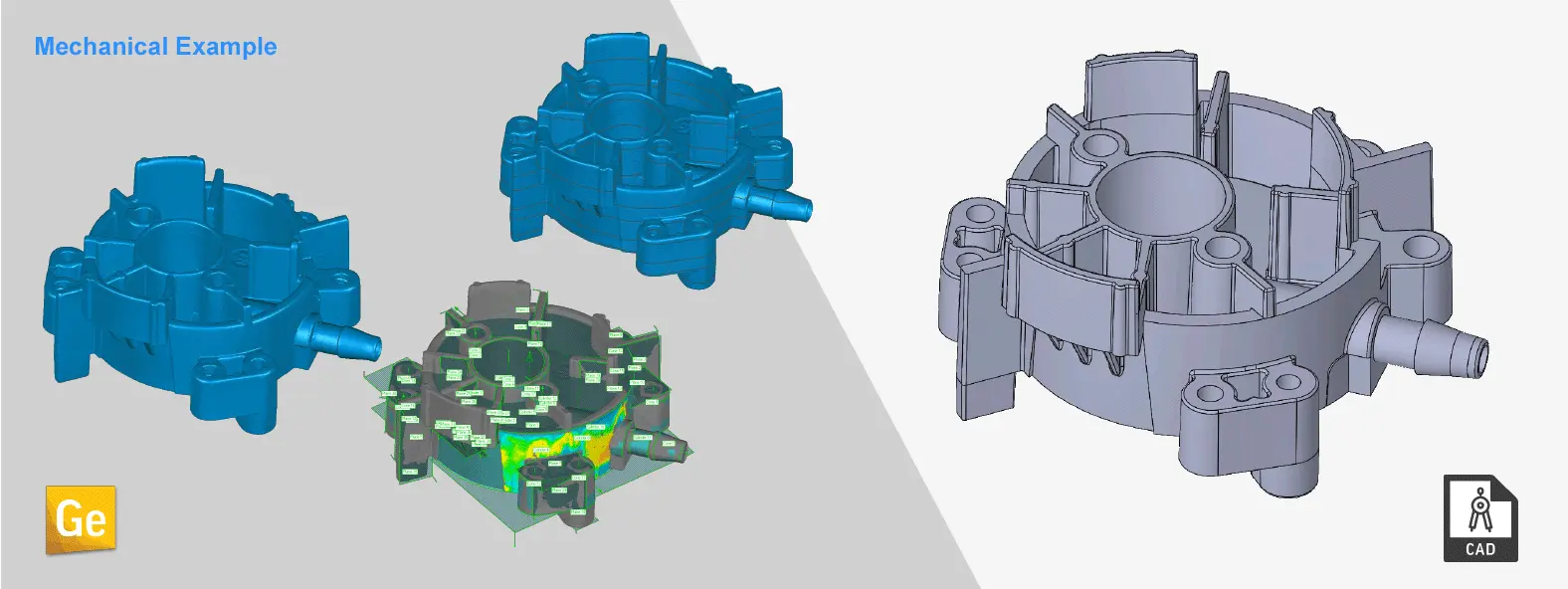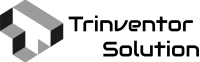Geomagic® Essentials™
Geomagic Essentials is a robust software suite tailored for professional 3D scanning, adept at handling large, high-resolution scan data. This software is a key tool for those utilizing 3D scanning technology, transforming complex scan data into practical models for a variety of uses. When dealing with high-resolution 3D scanners that produce extensive point clouds, standard CAD programs often fall short in managing these vast datasets. Geomagic Essentials fills this gap, offering specialized tools to efficiently process and extract useful data from these detailed scans.
The software is ideal for creating perfect mesh files for 3D printing or reverse engineering with its user-friendly interface and CAD-like tools. It’s particularly suited for engineers, designers, and CAD professionals looking for efficient and reliable workflows.
A standout feature of Geomagic Essentials is its Mesh Doctor tool, designed to analyze and correct common mesh issues, thus preparing your scan data for further use. It effectively deals with problems like spikes, intersecting faces, and other scan data imperfections. Moreover, Geomagic Essentials excels in filling holes and smoothing surfaces, essential for repairing parts, modifying scans, or extracting key features. Users can easily mend damage, close gaps, and eliminate unnecessary elements, ensuring the final model’s accuracy for reverse engineering or 3D printing.
The software also excels in interpreting design intent from scan data, recognizing features such as holes and cylinders. This insight is invaluable in reconstructing parts or incorporating them into larger designs using your preferred CAD software or Geomagic’s advanced design tools. In essence, Geomagic Essentials unlocks the full potential of 3D scan data, allowing for the efficient manipulation and integration of meshes into CAD workflows. It’s a powerful asset in product design, engineering, and manufacturing, enhancing your 3D scanning and reverse engineering processes.
Features:
-Scan processing allows you to directly edit scan data
-Manage file size through decimation for faster processing
-Scan-native application for better performance and efficiency
-High quality automatic CAD conversion
-Feature extraction allows for the extraction of CAD perfect shapes from scan data
-Precise geometry allows you to compare design features to scan data for accuracy analysis
-Convert your 3D scan data to a solid format
-Import all geometry into the native CAD package for a familiar modeling environment